Technical Tip
You must also setup a Special Price master file (refer to "File - Special Price").
Use this option to setup special price combinations where:
|
|
|
Technical Tip You must also setup a Special Price master file (refer to "File - Special Price"). |
Refer to "Selecting a Company to Edit"
Micronet displays the Special Price Configuration screen.
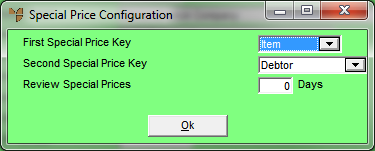
|
|
Field |
Value |
|
|
First Special Price Key |
Special prices can be established in a number of mixes, depending on the options you select in the First and Second Special Price Key fields. The available mixes are:
|
|
|
Second Special Price Key |
Set the second selection in your mix. This is normally set to Debtor. |
|
|
Review Special Prices |
Special prices can be set for customers and items and they are date driven. To protect against special prices remaining on file indefinitely, you can enter a number of days in this field to force Micronet to ask for a review of special prices from time to time. Micronet displays a warning message on your user's screen during order entry and invoicing if the number of days entered here is exceeded for any special prices on file. This message is also displayed if an Expiry Date has been set on a debtors contract, and the expiry date is within the number of days entered in this field (refer to "Adding a New Debtor Contract"). If you enter 0 in this field, the message is not displayed. |
Micronet redisplays the Change Existing Company screen.
Refer to "Logging in With Updated Configuration (Method 1)" or "Logging In With Updated Configuration (Method 2)".